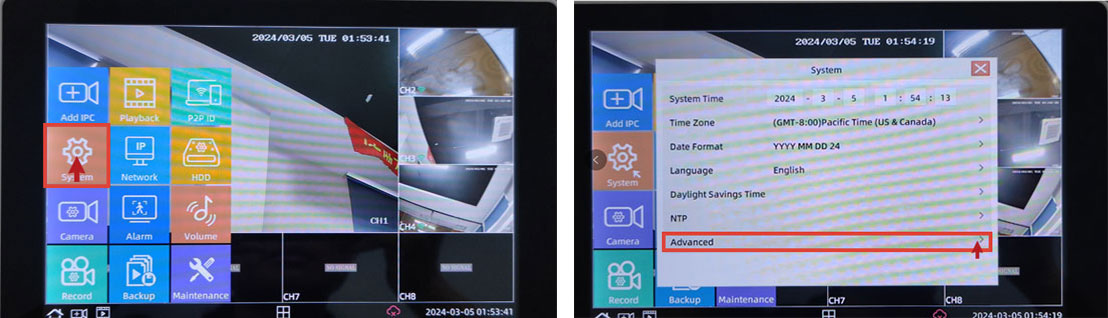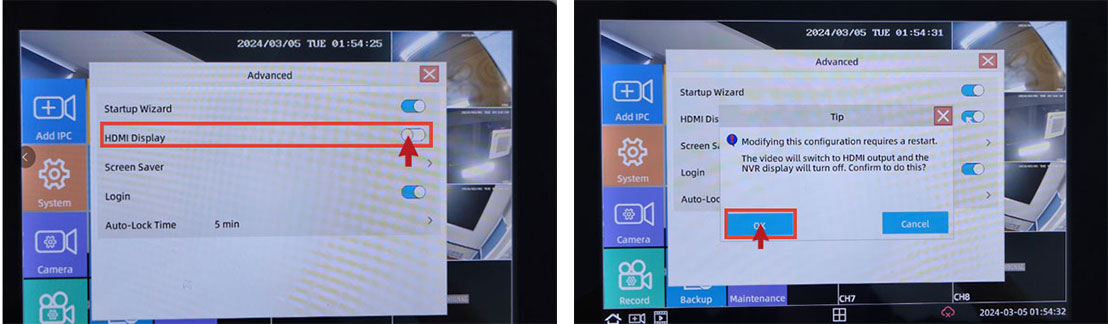16.How to set the HDMI mode of an external display
① Open the NVR system desktop, click "Home" in the lower left corner to pop up the menu bar
② Find "System Devices" in the menu and click to enter
③ Find "Advanced" and turn on HDMI. The default is off.
Note: After turning on the HDMI mode, the host shuts down and requires an external monitor to restart the host.