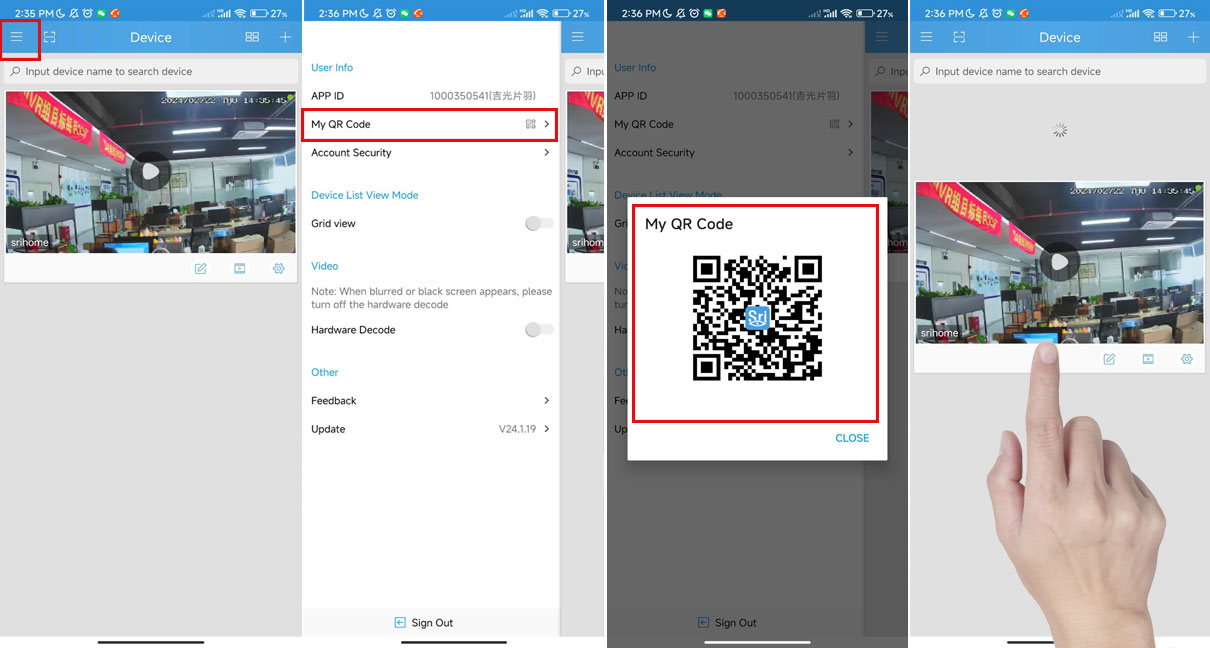2. How to share the device to other users
When you need to share your device with others, you need to make the following setting
Add a visitor (scan the QR code face to face)
Steps: Administrators only need to scan the visitor's QR code to share permissions (share camera footage)
Log in to "SriHome" App, click Settings->Visitor Management->Add->Click QR Code->Scan the visitor's QR code
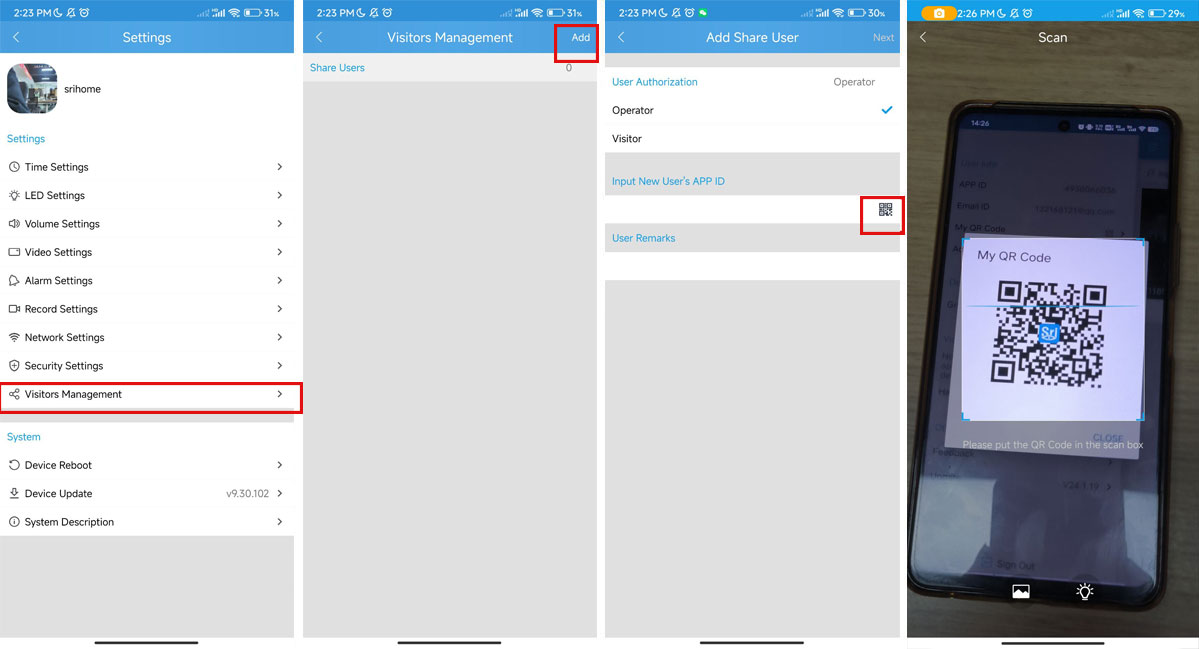
Visitors need to provide "My QR code" to the administrator. After successful sharing, return to the homepage and pull down to refresh to share the screen.