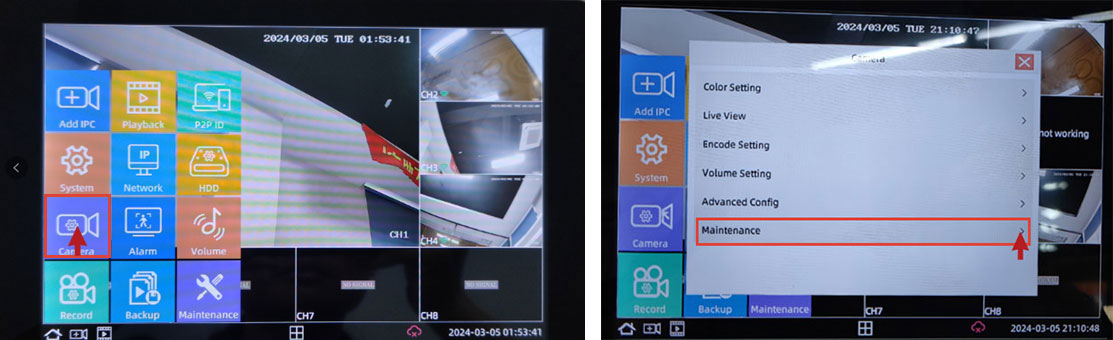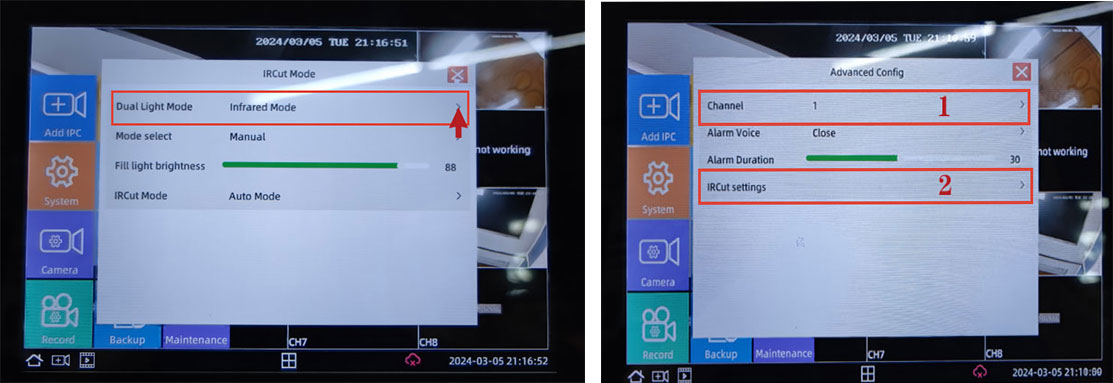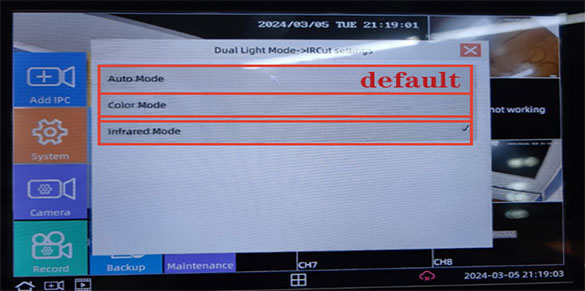8.How to set up dual light mode
①Open the NVR system desktop and click "Home" in the lower left corner to pop up the menu bar
②Find "Camera Settings" in the menu bar and click Camera Settings
③After entering the camera setting interface, find "Advanced Configuration" and click to enter the advanced configuration column
④Find "IR Cut Settings" in the advanced configuration column, click to enter, and find the dual-light mode column
⑤Click "Dual Light Mode" to enter the interface and select three modes: smart, full color, and dual light.
(1) Smart mode: The default is black and white night vision. When a human figure is detected, the white light will be automatically turned on and switched to full-color night vision. The white light will be on only during the period of 17:00~8:00.
(2) Full color mode: The white light will be on from 17:00 to 8:00, the brightness is adjustable, and the night vision is full color
(3) Infrared mode: Turn off the white light and switch to normal night vision