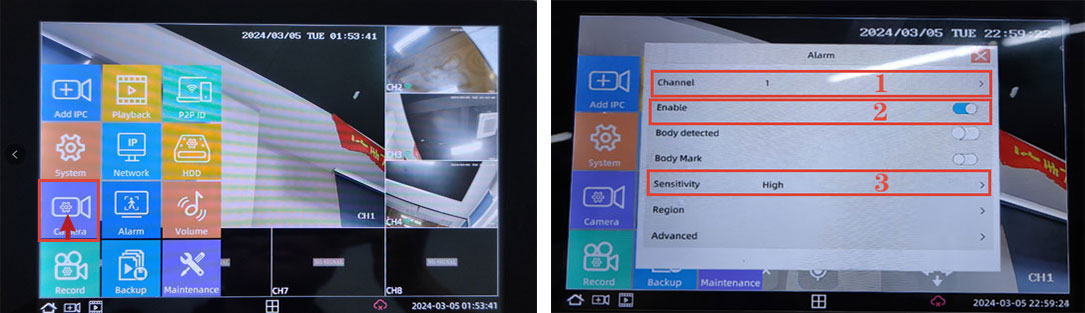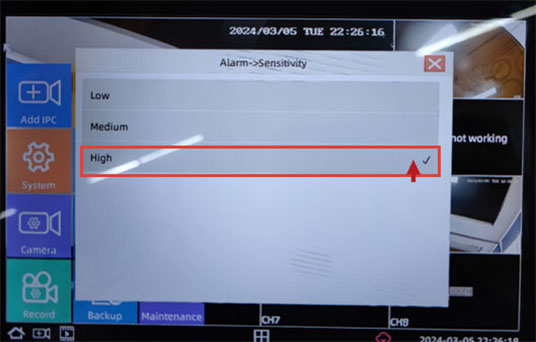12.How to set alarm mode
①Open the NVR system desktop and click "Home" in the lower left corner to pop up the menu bar
②Find "Alarm Settings" in the menu bar and click Alarm Settings
③ Enter the alarm settings and click "Enable" to turn on the alarm mode. In addition, there are humanoid recognition and humanoid marking functions as well as adjusting "sensitivity"
(1) Humanoid recognition: It can detect and identify people, and is used to monitor and track people’s movements in real time.
(2) Humanoid mark: A function that can identify the contours of the human body