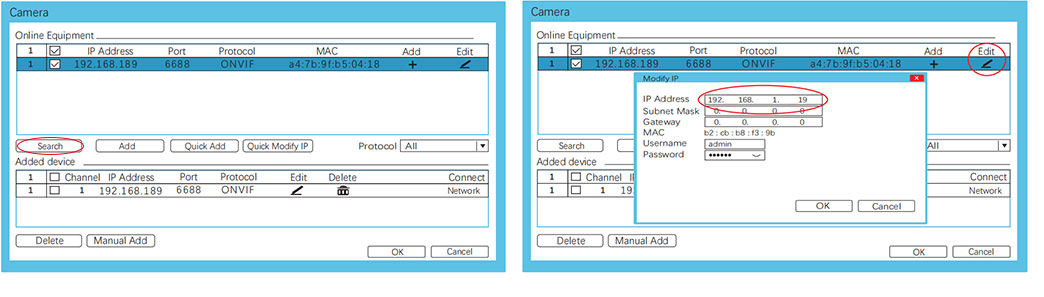6. How to modify the IP address of the camera?
①Right click the mouse, open camera management, click “search”
②Click “Edit” to modify the tail number of the IP address, the number range is from 2 to 254, be careful not to repeat the default password with the IP address of other cameras, and click “OK”
③ Click “Search” again, refresh the IP address of the camera, and then add it