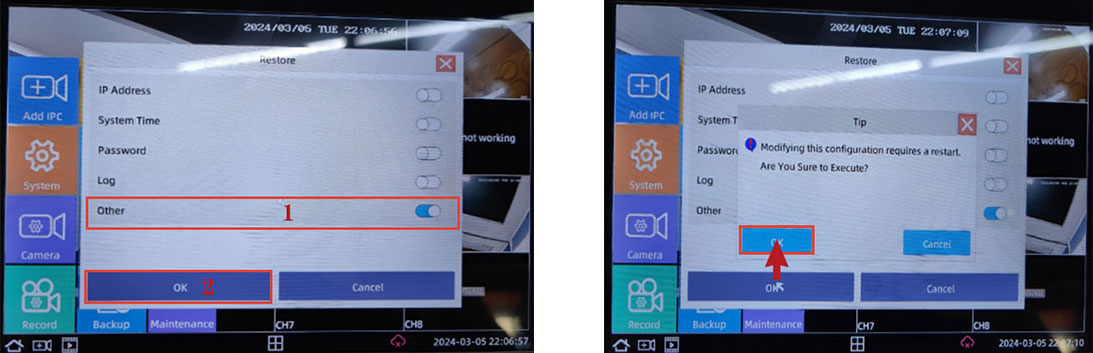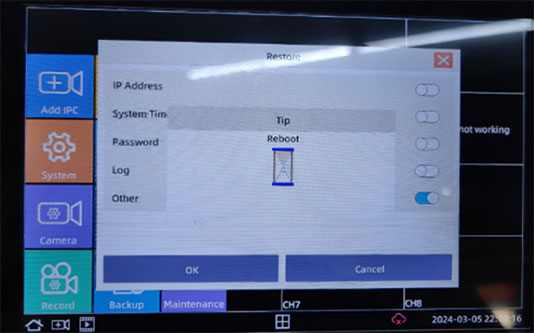3.How to reset the administrator of mobile NVR
①Open the NVR system desktop, click "Home" in the lower left corner to pop up the menu bar
②Find "Equipment Maintenance" in the menu and click to enter
③Find "Restore Default", click Restore Default, and select "Others"
④Finally click "OK" to reset the administrator of the mobile NVR (Note: Restoring to default requires restarting the machine, and shutting down is normal)