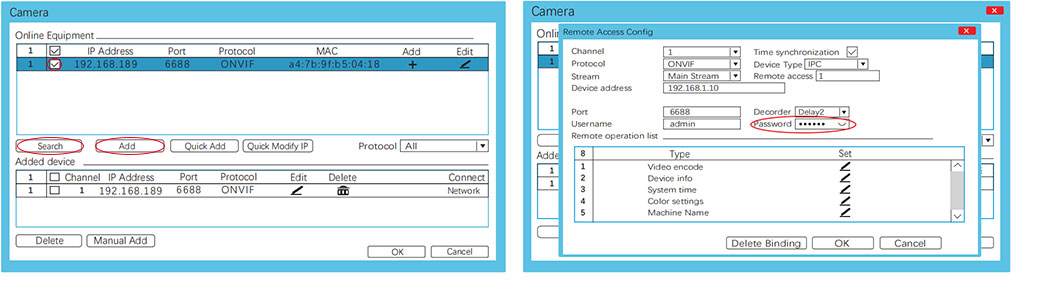5. How to add new cameras on the NVR system terminal?
(1) Steps to add camera to NVR WiFi kit (applicable to NVS001, NVS002, NVS004, NVS009)
Method 1:
① Power on the camera, the camera will complete the power-on self-check in about 30 seconds, and the camera will send out a prompt sound of "Dididi" which means waiting for connection
②Open the desktop of NVR system terminal , click the menu bar in the lower left corner, click the "Refresh", click
③Aim the camera lens at the QR code, and keep a distance of 20-60 cm. After the camera recognizes the QR code, the camera will no longer emit the "Didi Di" prompt sound, indicating that the distribution network is successful. After the pairing is successful, wait a few seconds to see the video on the preview interface.
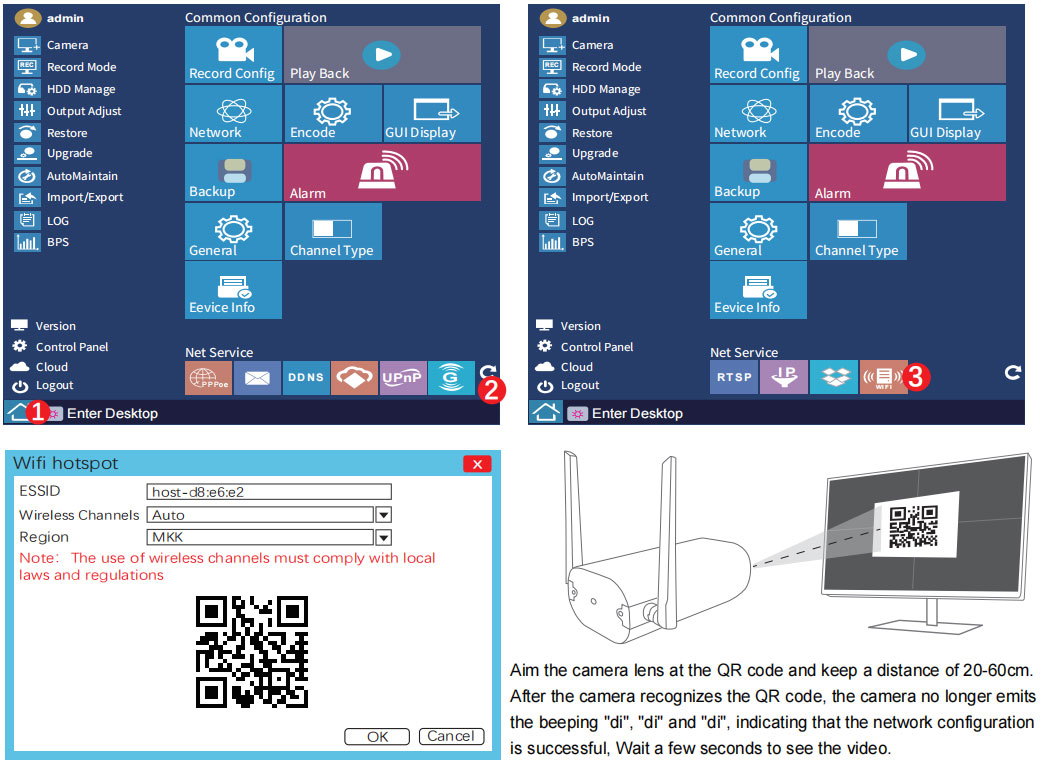
Method 2:
① Power on the camera, after about 30 seconds to complete the power-on self-inspection, the camera will send out a prompt sound of "Dididi" waiting for connection
②Right-click the mouse to open the camera management, click pairing
③ Immediately press and hold the reset button for 3 seconds, the camera will automatically pair with the NVR host
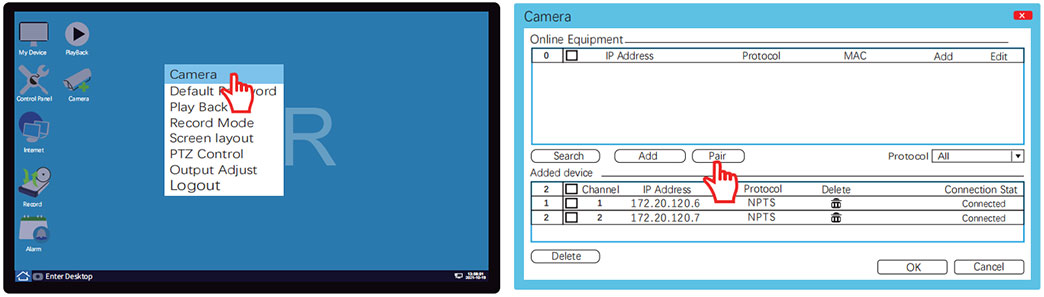
(2) Steps for adding cameras to other NVR(applicable to NVS003, NVS005, NVS006, NVS007)
① Power on the camera, then connect the camera to the NVR with a network cable, and the camera will complete the power-on self-check in about 30 seconds;
NVS003 needs to be connected to the switch through the network cable first, and then use another network cable to connect the camera to the switch
Note: If it is camera, the NVR, switch, and network cable are all POE types, then the camera does not need to be connected to a power supply, and the camera can be powered for the network only through the network cable
②Right click the mouse to open camera management, click “search”
③After searching out the camera, click the box in front of the IP address to select the camera, and then click Add
④If it is a SriHome brand camera, it will prompt that the user name or password is wrong. On the camera management interface, click the edit, enter the default password 888888 in the password field, and click “OK”