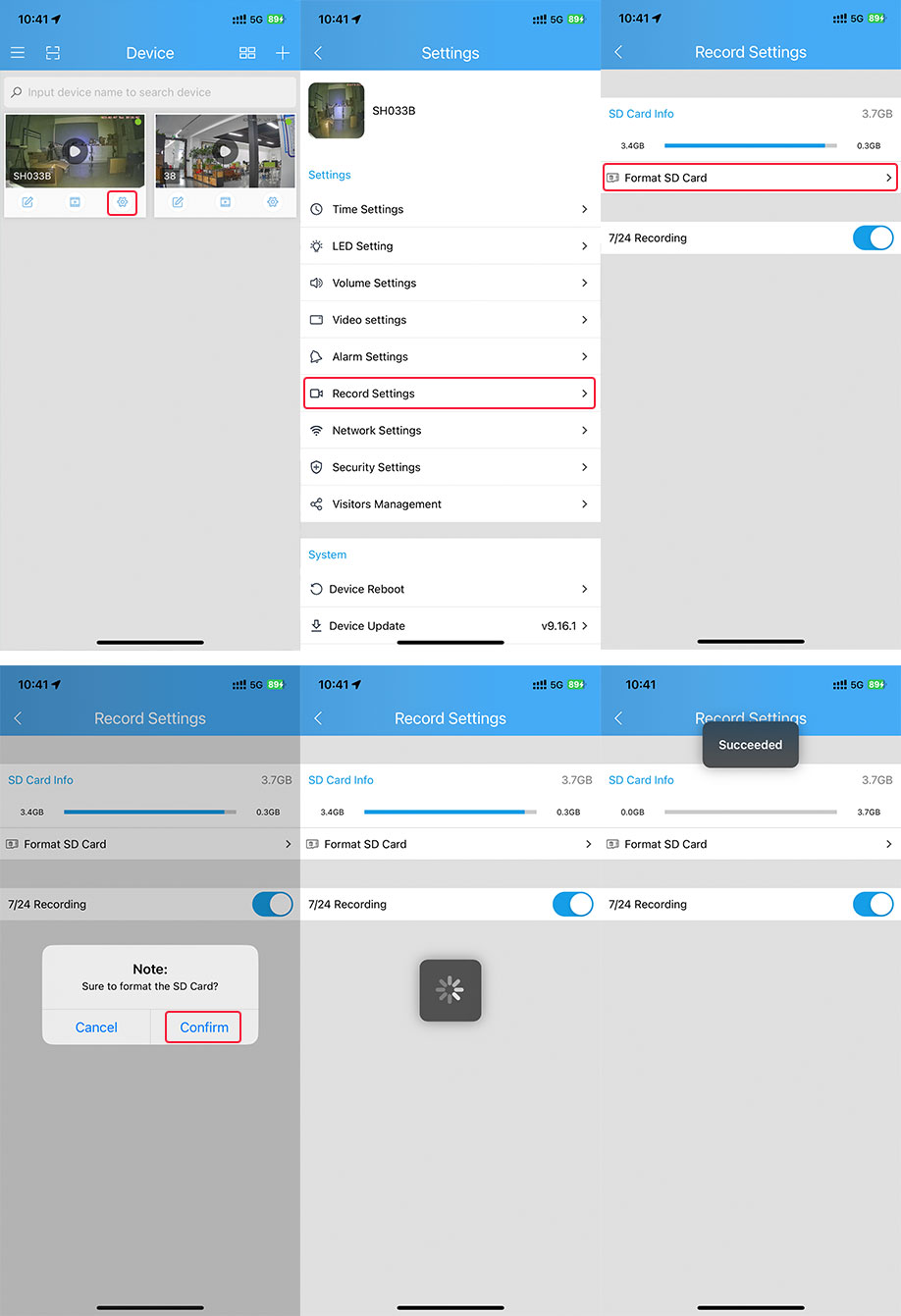12. Download the video to your mobile phone and view it (supported by both Android and Apple devices)
Steps to download videos:
Note:
① The mobile phone must be connected to the same LAN as the camera before the download logo will appear.
② Both Android and IOS support video download functionality
③ The firmware version of camera is above V8.1.1.
④ SP027 models do not support this function.
1. First connect the mobile phone and the camera to the same LAN
2. Open SriHomeAPP and open the playback function
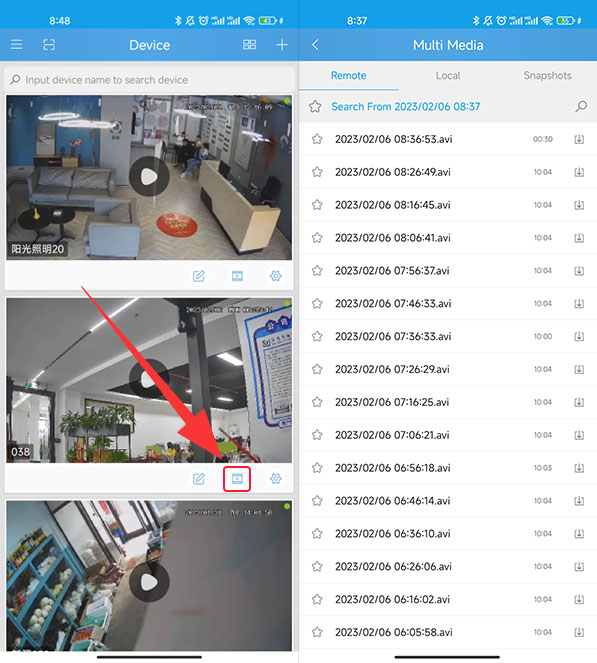
3. Click the download icon to download to the local video of SriHomeAPP
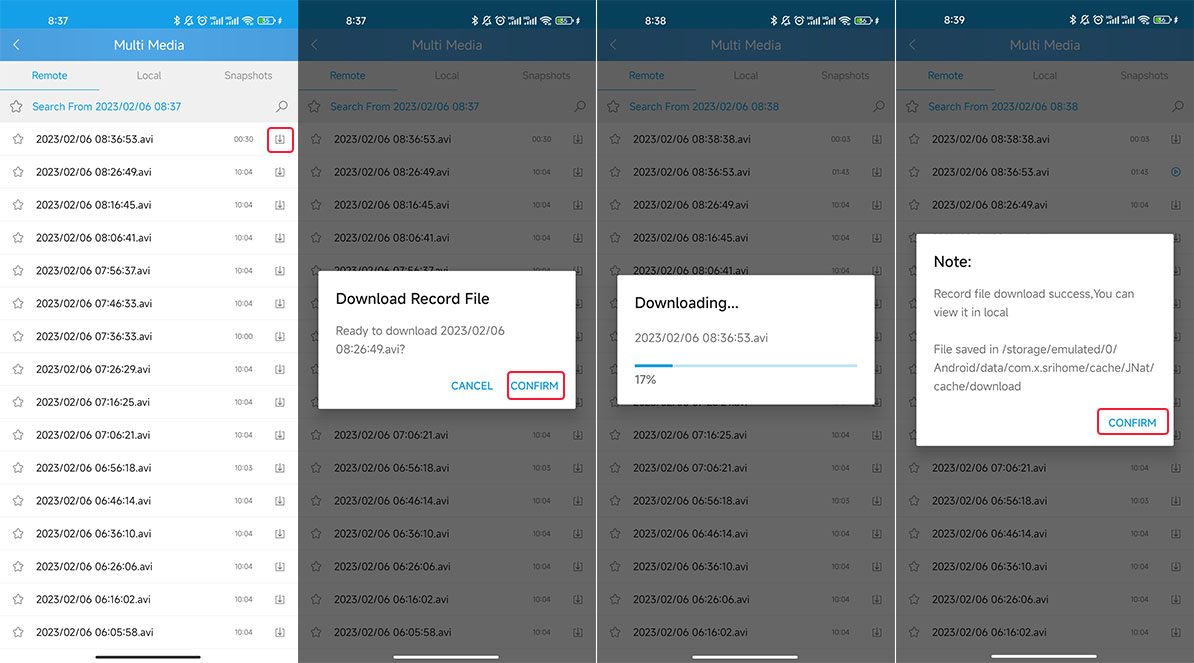
4. Open the local video, long press the video, and click save to album
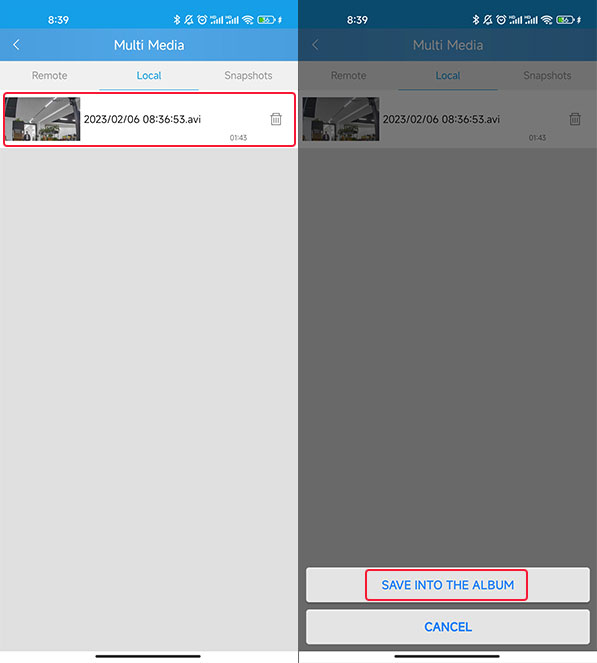
5. Open the mobile phone photo album to view the downloaded video
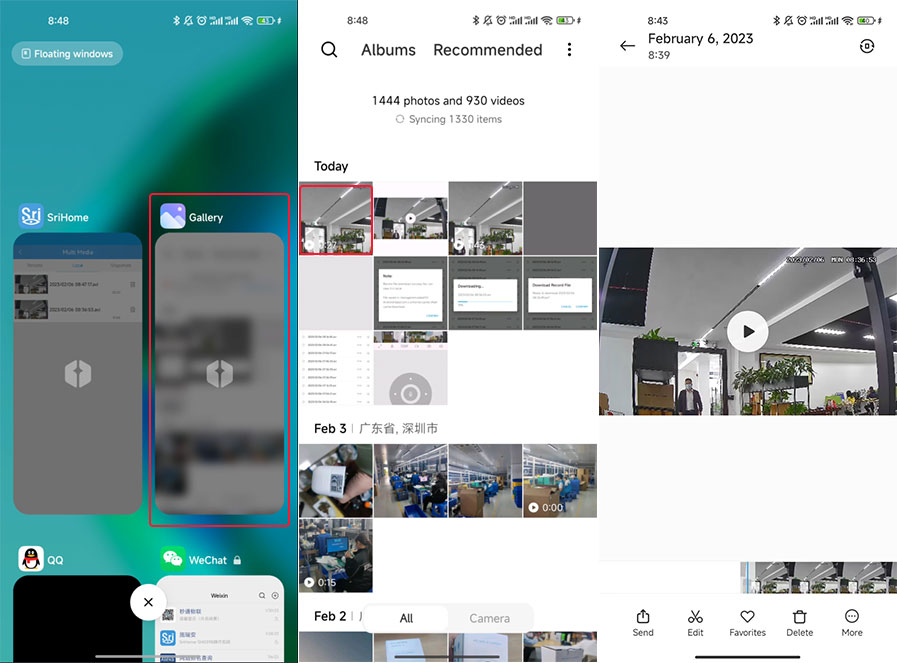
Steps to delete videos:
Note: Both Android and IOS do not support the deletion of a single video
Open SriHomeAPP, click Settings, click Video Settings, Click Format SD card to delete all videos in the SD card