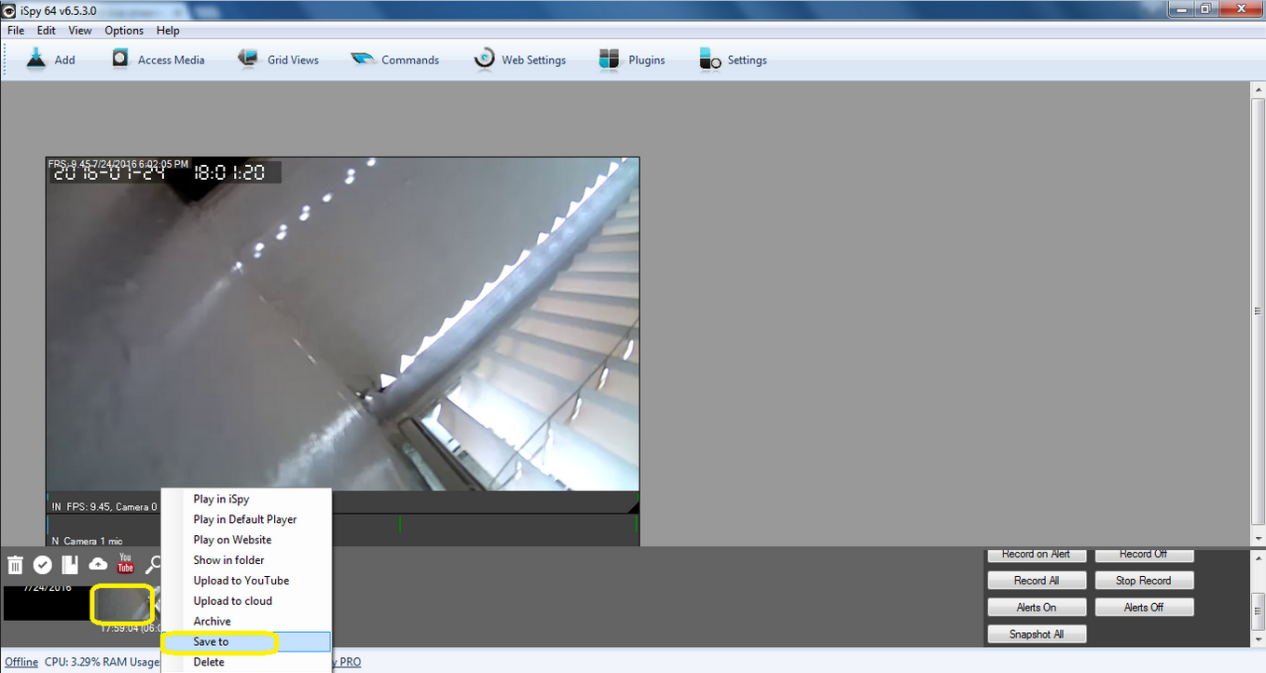How to watch live streams on ONVIF Clients
1.Introduction
In order to use ONVIF clients the following requirements need to be met:
►Your computer (or mobile device) and the camera access to the same LAN.
►Your camera has been successfully set up.
► rtsp://your camera IP:554/1/h264major or rtsp://your camera IP:8554/profile0
2. iSpy for Microsoft Windows
Step 1: Download the application ( http://www.ispyconnect.com/)
Step 2: Unzip the downloaded package and click the unzipped iSpySet to install.
Step 3: Open iSpy. An welcome window will pop up. Click Ok to continue.

Step 4: To add the camera go to Add > ONVIF Camera.
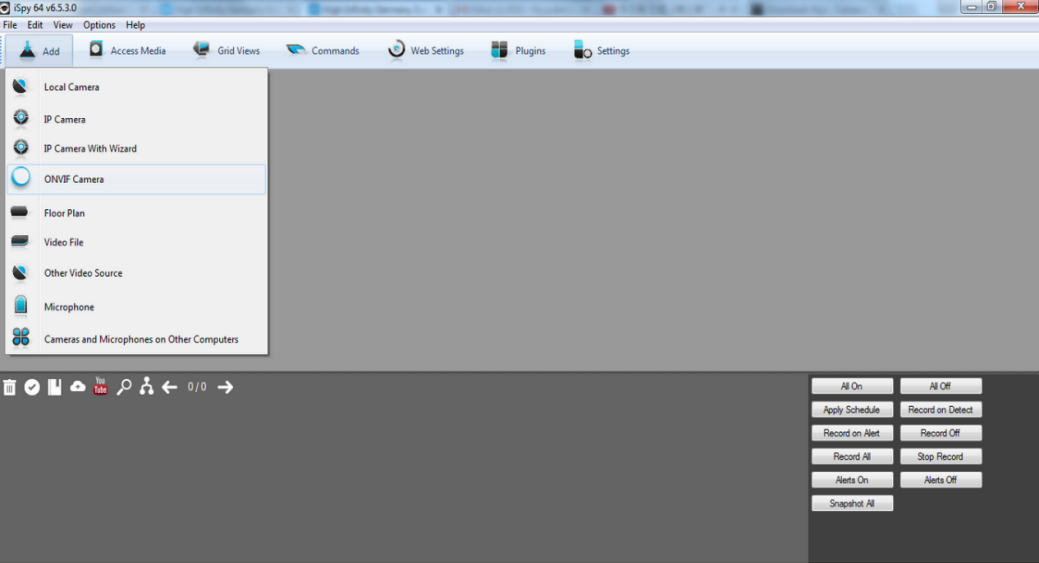
Step 5: In the popup window, select the "FFMPEG(H264)" ,
type in "rtsp://your camera IP:554/1/h264major or rtsp://your camera IP:8554/profile0", select RTSP Mode : TCP ,then click "OK".
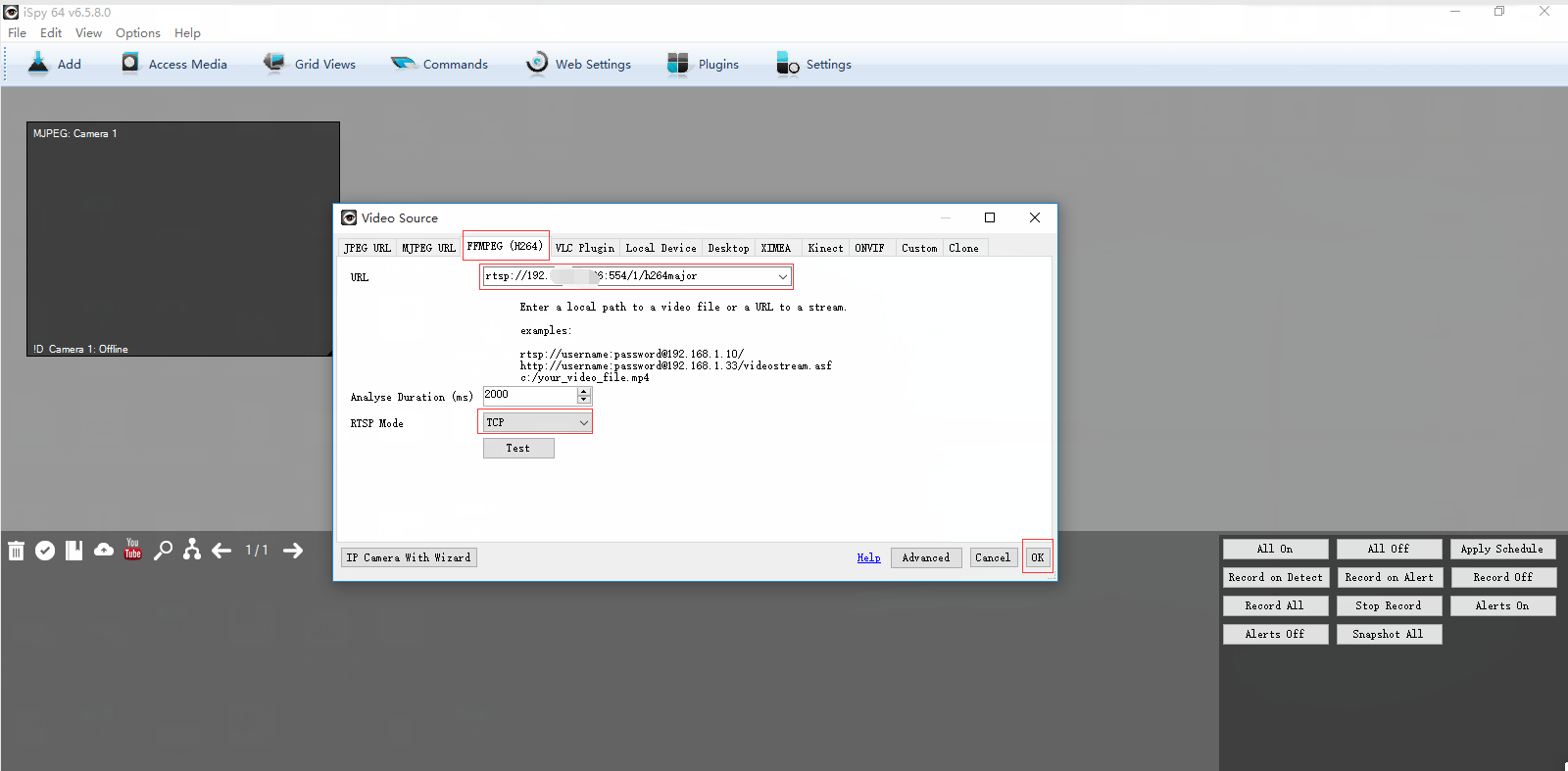
Step 6: In the popup window,click“ Finish".
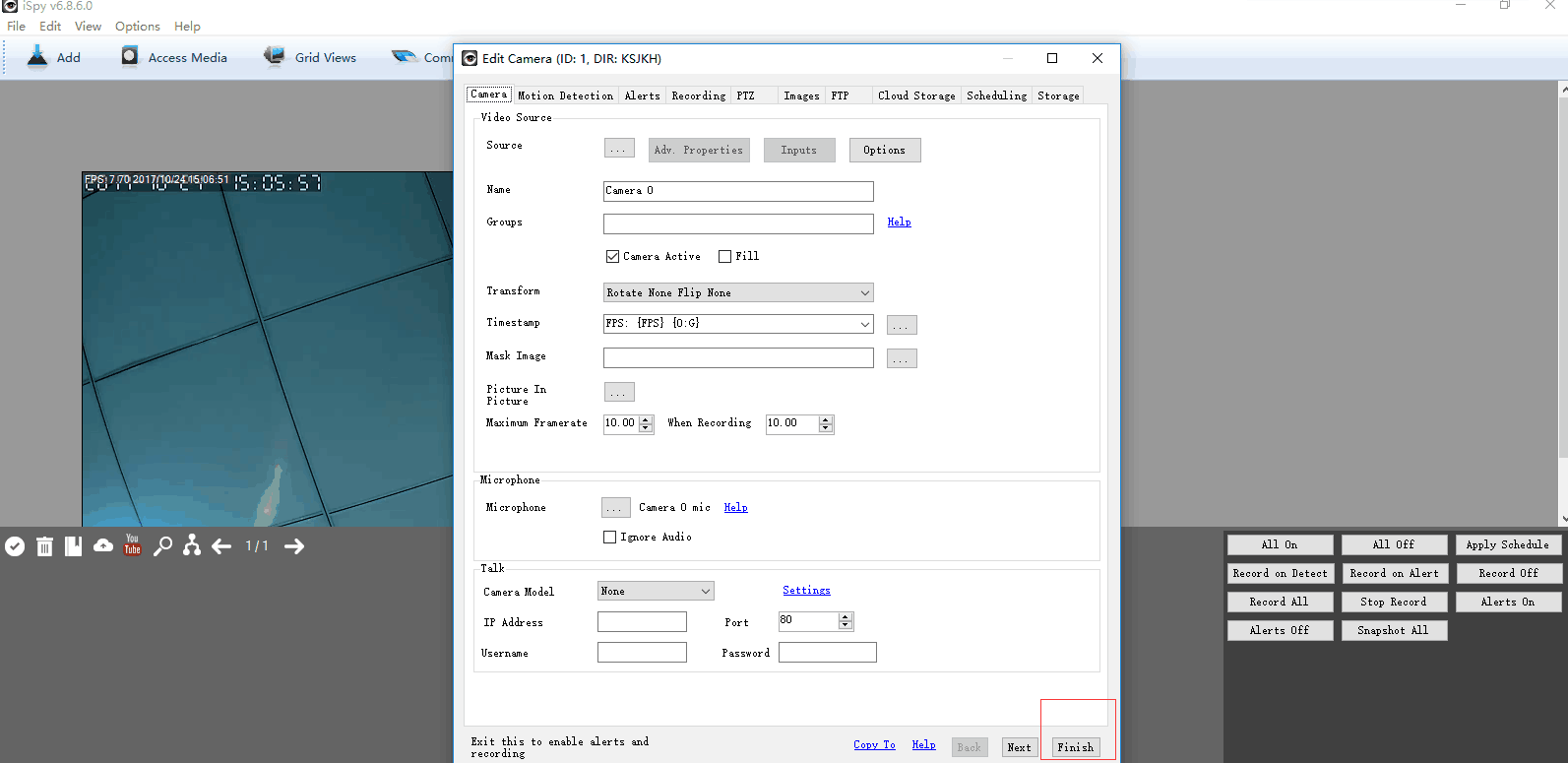
Step 7: You can watch the live steam. If you have already added more than one camera into the camera list, all the
live streams can be displayed in the same time by overlapped windows.
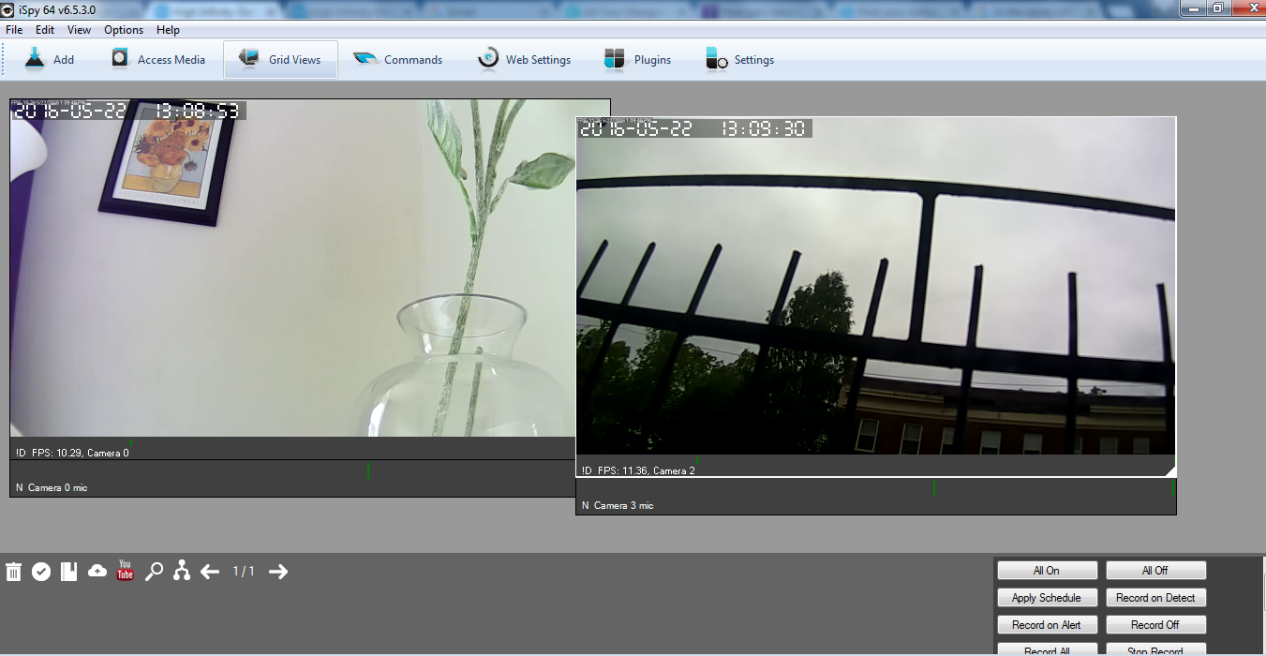
Step 8: offers functions (and configurations) such as alarm, FTP, SMTP, Snapshot, etc,. Play with them by clicking
right button and select Edit in the popup menu.
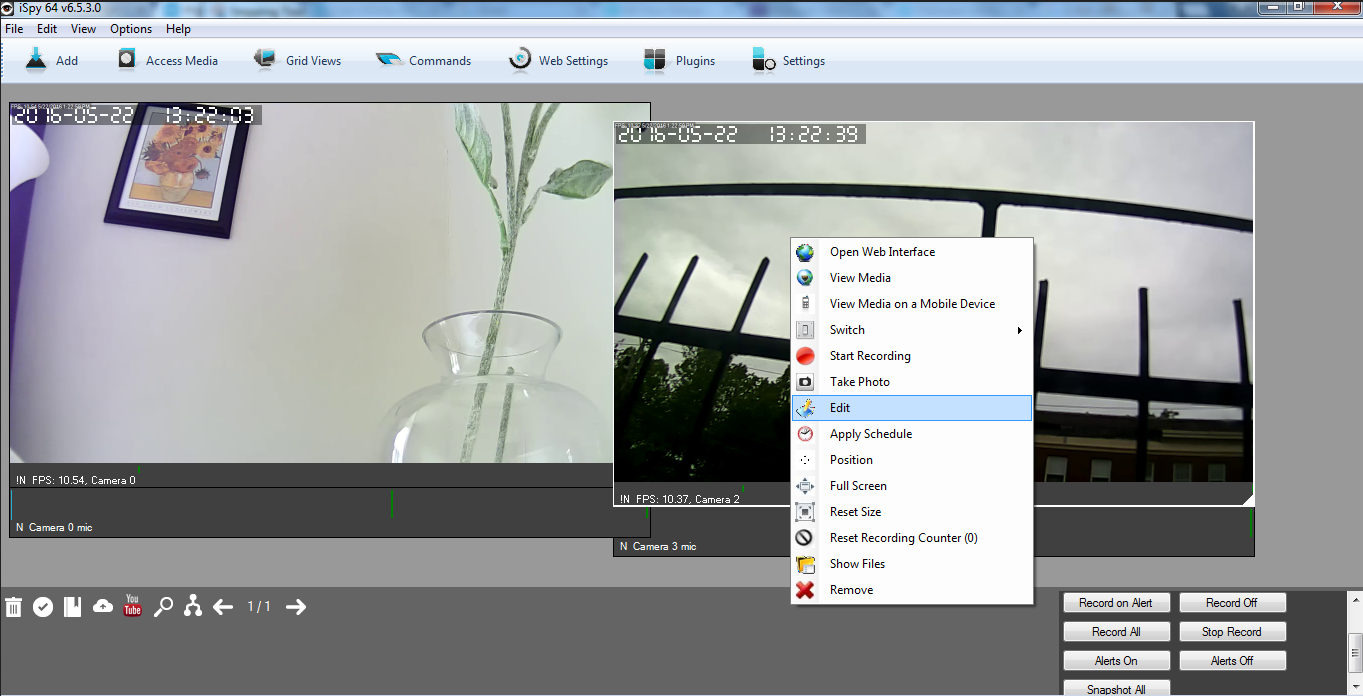
Locally record files
iSpy allows you to locally record videos in MP4 format.
Step 1: Press Record All button at the lower right corner. After finish recording press the Stop Record button.
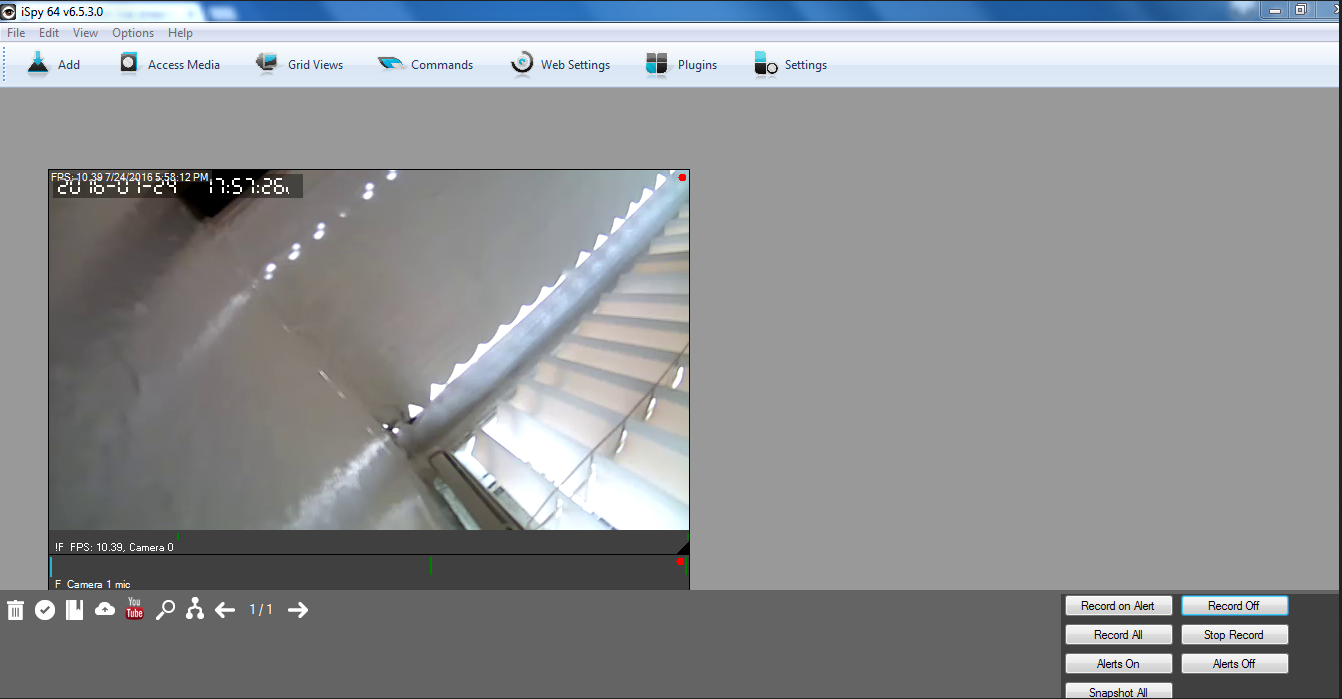
Then the saved file will be displayed at the bottom of the current window. Right click the video and click the Save to
button to your local machine.