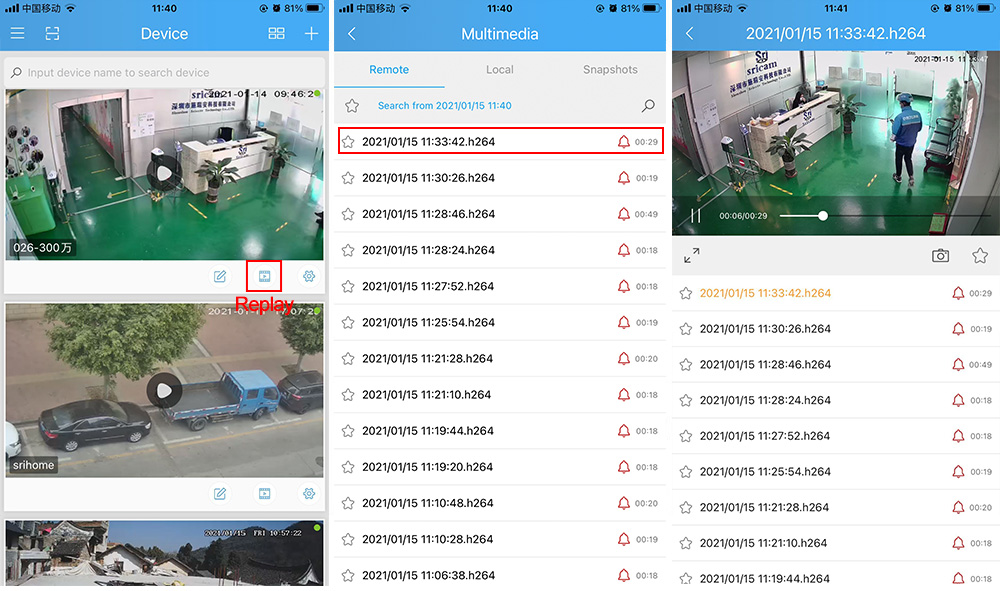How to setup microSD card record settings
SD card installation video:https://www.youtube.com/embed/nbpofPlUV2k
Note: Cameras maximum support 128 GB SD card.
1). Remove power cable before inserting the microSD card to the camera.

2). MicroSD card format and record setting
Log in “SriHome” App and follow the steps:Settings -> Record Setting -> SD card Formatting->Record Switch.
There are 2 types of recordings:
General recording: The camera captures all footage all the time.
Alarm recording: The camera captures footage only when the motion detection alarm is activated.
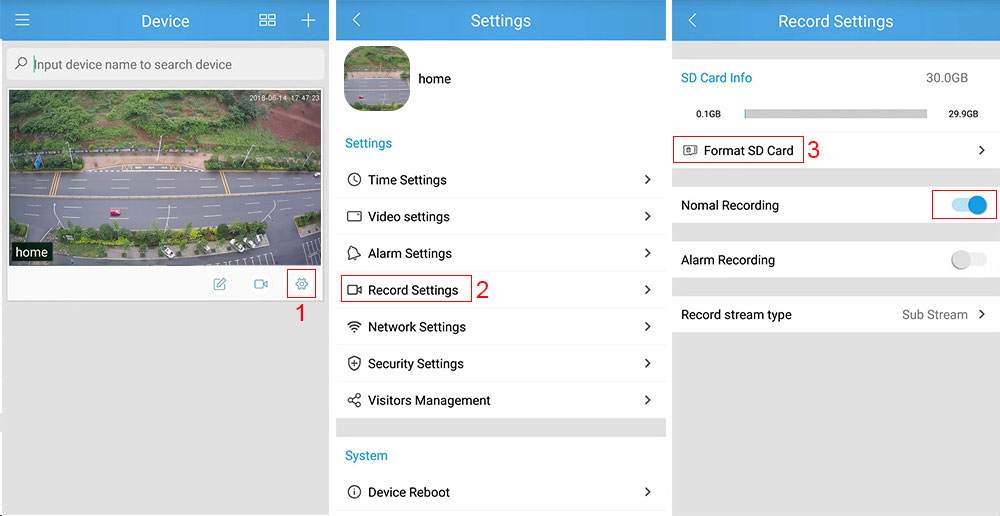
The system does not detect SD Card.
Followings are a few possible reasons why this may be occurring:
1. Please power off camera before inserting SD card into camera.
2. The SD card read&write speed not good, please use a SD card with class 10 or above class 10.
4. The SD card is broken.
3. The SD card has not been formatted properly.
5. The SD card slot is malfunctioning